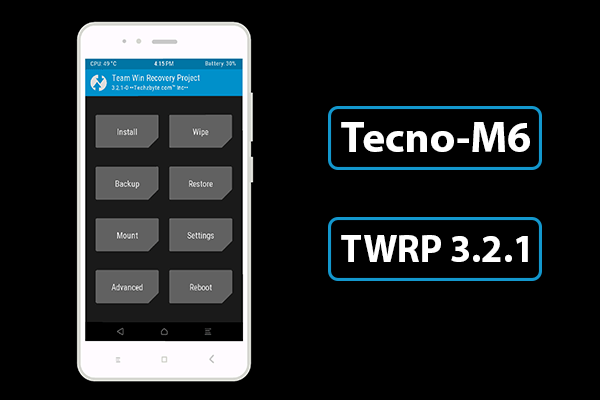Tecno M6 users can now Install latest TWRP 3.2.1-0 custom recovery on their device. TWRP custom recovery is built with ease of use and customization in mind. Its a fully touch driven user interface, no more volume rocker or power buttons to mash. The GUI is also fully XML driven and completely theme-able. You can change just about every aspect of the look and feel. Follow the guide below and install latest TWRP on Tecno M6
Also Read: [MT6582][3.10.54] Install TWRP 3.0.0.0 for Infinix Hot X507 lollipop
Disclaimer:
- Your warranty is now void.
- We are not responsible for bricked devices, dead SD cards or device malfunction of any sort.
- Make sure you backup your device before flashing any modifications on it.
- Follow each step correctly in the guidelines.
Features of TWRP 3.2.1-0
- Install Zip (From SD Card, Internal Storage, OTG Storage)
- Advanced Wipe Menu (Dalvik, System, Cache, Data,
- Internal Storage, SD Card, USB Otg)
- Advanced (Backup | Restore) Menu
- Advanced Mount Options
- TWRP File Manager
- Advanced Reboot Option
- Completely Material Themes
- Easy And Simple
- Proper Detail Of Task
- Showing Progress In Percentage
- Automatically Flash More Than One Zip File One By One
- File Manager
- Brightness Control
- Full Touch
Also read: How to Install and use Substratum theme engine on non-rooted Samsung device
Screenshots:
![[Custom recovery][MT6582] LATEST TWRP 3.2.1-0 FOR TECNO M6 1 TWRP 3.2.1 for Tecno L6](https://techsbyte.com/wp-content/uploads/2018/02/hishoot_20180222_0404481375174474.png)
![[Custom recovery][MT6582] LATEST TWRP 3.2.1-0 FOR TECNO M6 2 TWRP 3.2.1 for Tecno L6](https://techsbyte.com/wp-content/uploads/2018/02/hishoot_20180222_040542875629917.png)
![[Custom recovery][MT6582] LATEST TWRP 3.2.1-0 FOR TECNO M6 3 TWRP 3.2.1 for Tecno L6](https://techsbyte.com/wp-content/uploads/2018/02/hishoot_20180222_0405181941241842.png)
How to install TWRP 3.2.1-0 for Tecno M6
- Download Team Win recovery.zip file from below link
- Copy the file to your SD card
- You should already have a custom recovery installed (either TWRP, CWM, Philz or COT)
- Select Install zip and locate the recovery.zip
- Install zip and reboot.
- If you don’t have a working Custom recovery installed, download Rahsr flash tool from Google Play store and flash recovery.
BUGS:
None
Version Information
Device: Tecno M6
StatusStable
Chipset: MT6582
Kernel: 3.4.67
Download Team Win Recovery Project V 3.2.1 for Tecno M6
Credits:
Team Win Recovery Project
Mudasiru Adewale (for porting)
Wasim Raja (techbuff) for guide