If you’ve been searching for Infinix Hot 6 TWRP, on this page you’ll find PitchBack Twrp For Infinix Hot 6 With MediaTek MT6580, Android 8.1.0 Oreo, Kernel version 3.18.79+. With the newly ported TWRP for Infinix Hot 6, you can easily root your device, flash custom roms, mods etc.
PB TWRP is a customized TWRP based on the latest TWRP 3.2.3-0 recovery. The recovery comes with some improvements, fixes and integrated themes. This means you can change your TWRP UI. TWRP 3.2.3-0. Follow the guide ahead to install TWRP For Infinix Hot 6.
TWRP 3.2.3-0 Features:
- Install Zip (From SD Card, Internal Storage, OTG Storage)
- Advanced Wipe Menu (Dalvik, System, Cache, Data,
- Internal Storage, SD Card, USB Otg)
- Advanced (Backup | Restore) Menu
- Advanced Mount Options
- TWRP File Manager
- Advanced Reboot Option
- Completely Material Themes
- Easy And Simple
- Proper Detail Of Task
- Showing Progress In Percentage
- Automatically Flash More Than One Zip File One By One
- File Manager
- Brightness Control
What’s new in TWRP 3.2.3-0:
- Fix automatic installing of OTA zips on encrypted devices
- Remove SuperSU from TWRP
- Support both md5 and md5sum file extensions when doing MD5 checking for zip files
Disclaimer: Make sure you have backed up every all your important files and data before proceeding with the guides ahead, all file and data stored on your internal storage will be lost in the process of flashing TWRP for Infinix Hot 6 and removing force encryption.
TWRP Screenshots:
Recovery Info:
Recovery Name: Team Win Recovery Project Recovery (Themed) Recovery Version: v3.2.3-0 PitchBlack version: v2.8.1 Recovery Status: Stable Current Stable Version: Unofficial Supported Language: Multi-Language Support
TWRP 3.2.3-0 Info:
Device name: Infinix Hot 6 Device model: X606 Stock OS Version: Android Oreo 8.1.0 / Go edition Chipset: MediaTek – MT6580 Kernel: Linux 3.18.79+ (Stock Kernel) Bit Version: 32-bit (Arm86)
How to install TWRP 3.2.3-0 custom recovery for Infinix Hot 6
Flashing TWRP on your Hot 6 device requires bootloader unlock. Unlocking your bootloader will simply wipe every data on your device, so, make sure you take a backup of all your important files before going through with the process.
Unlocking Bootloader
- Go to your device settings and scroll down to find about phone
- In the about phone list, scroll down to locate your device build number
- Continue tapping on the buid number until you see you’re now a developer
- Now go back to the settings menu, you should now see developer options
- Open developer option and enable OEM unlocking and USB debugging
- Once done, open up your fastboot and adb tool
- Type adb devices to verify that your device is properly connected, you’ll get a prompt on screen, grant access.
- Now reboot to bootloader using adb reboot bootloader
- Once your device boot to fastboot mode
- Enter the command fastboot oem unlock
- You’ll get a prompt on your device screen to allow bootloader unlock, using the volume keys, choose yes.
- A process will begin on your device screen and once unlocking bootloader is complete you’ll see an ok
- Reboot your device with fastboot reboot and wait for it to boot up
- That’s is you’ve successfully unlocked your device bootloader
Flashing the recovery
- Download the latest TWRP recovery for Infinix Hot 6 from the link below.
- Copy the downloaded file to your PC and extract to a folder.
- Make sure you have ADB and Fastboot tool installed on your PC
- Copy the recovery file to the ADB and fastboot folder
- Now, launch adb and fastboot tool from your desktop
- Check if your device is properly connected using the command “adb devices” without quotes
- If the device is connected properly, then reboot to bootloader using “adb reboot bootloader”
- Once your device boots into bootloader, flash the recoery using the command “fastboot flash recovery recovery.img“
- The recovery will then be flashed to your device within a second or two, then reboot using “fastboot reboot“
- Hold down the volume up key before your device boots up, this will let it boot into TWRP recovery first, then you can finally reboot into your stock OS.
TWRP For Infinix Hot 6 Download
That’s it, now you’ve successfully installed the latest TWRP 3.2.3-0 custom recovery for Infinix Hot 6. If the guide is not clear enough, see the video below.
Credits:
Mudasiru Adewale (for porting) Kahli Brown (for his support) 6ixGuns ( for PB TWRP and encryption fix)
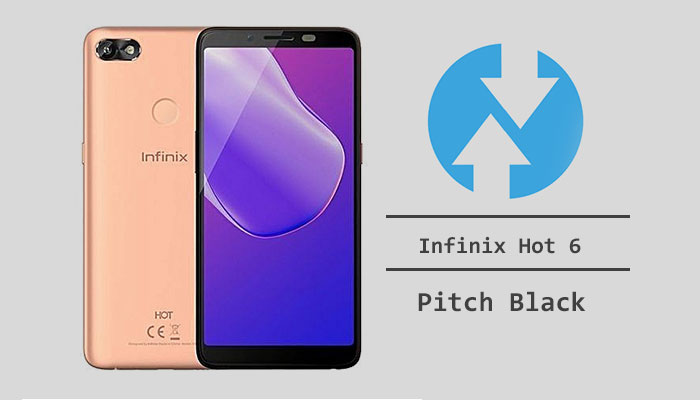
hello my device is Infinix Note 4 Pro X571 with kernel 3.18.79+ and Android 8.1 MT 6753. I need a guide to port this kernel to my device. tHanks
hello sir the given link is not working please fix it
The download link has been updated.