Are you looking for the best Download Manager app to manage and organize your downloads on your Android smartphone?
Downloading multimedia files using the Android stock download manager from your web browser can sometimes give you a headache. You may encounter issues like failed downloads which can be a result of instability in your network, uncompleted downloads, slow download speed, and lack of controls in your download manager. This is where Android download manager apps save the day.
Unlike stock Android downloaders, third-party download manager apps can accelerate download speeds by downloading from multiple sources at a time while also giving users great control over their multimedia files. They also offer advanced features like queuing, scheduling downloads, torrent downloads, and lots more.
In this article, we’ll be looking at the fastest Android downloader manager apps you can install on your device.
What Is A Download Manager?
A download manager app is an app that helps you manage multimedia file downloads initiated by your web browser for storage. We have stock and third-party download manager apps.
Stock download manager apps are pre-installed from the factory. They provide you with the basic pause and resume download features and cannot be uninstalled from a device.
A lot of smartphones make use of the default Chrome download manager since it is the default browser on most Android devices, however, it is not the best app to manage your downloads.
There are a lot of third-party download manager apps that are far better than Chrome and other stock download manager apps. You can spend time searching for the one that suits you the most but to help you with that, I have compiled a list of the 10 best Android download manager apps that accelerates downloads and offers advanced features to provide a better downloading experience.
Why Do You Need A Download Manager App?
If you’re wondering why you need a third third-party download manager app on your Android smartphone, here are some reasons:
- Third-party manager apps use multiple connections to help you download faster.
- Stock manager apps cannot handle large files properly like third-party managers.
- Proper file sorting into different folders according to their types.
- You can schedule downloads for later if you currently do not have the required data to complete a download.
- Has a built-in browser for much easier file grabbing.
- Supports torrent download.
- User-agent spoofing feature.
List Of 10 Best Download Manager Apps For Android
In no particular order, the following downloader apps are the best and you can choose any one that suits your need.
1. Advanced Download Manager (ADM)
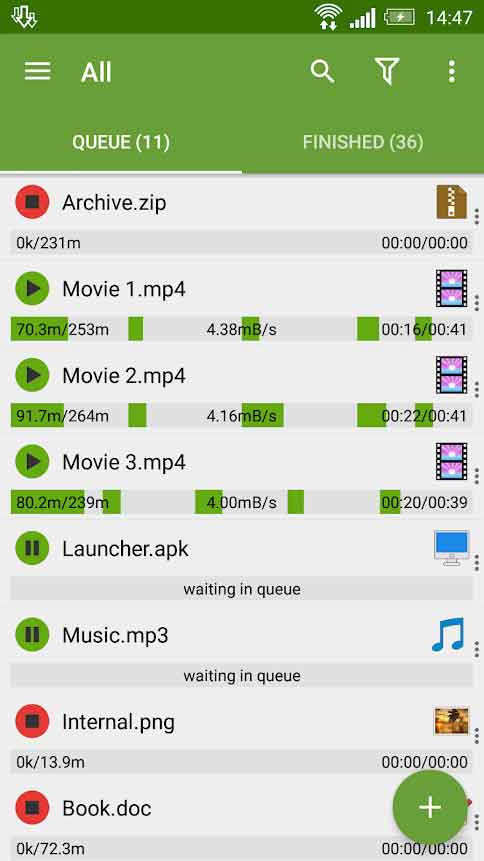
If you’re looking for one of the fastest Download Manager apps for Android, then try ADM. ADM is a powerful Android app that helps you manage your download seamlessly. You can add up to 3 files at a time to your download list.
One of the interesting features this app offers is its ability to automatically recognize downloadable links or files from your default browser and even accelerate the downloading speed by using up to 9 multithreading instances.
ADM supports most of the popular Android browsers, like Chrome, Dolphin, Firefox, etc. It also comes with a built-in browser feature that lets you browse content within the download manager itself.
The browser supports multiple tabs and makes it much easier to download the media file. However, If you’re looking for a great browser experience, I don’t recommend the Built-in ADM browser but for managing downloads, I’d say it’s the best.
ADM offers a nice and clean interface and even has customization features to tweak the download interface to a certain extent. You can download files over 2GB without having to worry about failed or non-resumable downloads.
Unlike stock Android download managers, ADM brings features like pause, resume, or retry downloads if your download fails.
ADM is available as a free app on the Google play store but it comes with ads, however, you can subscribe to the premium version to get rid of ads.
2. 1DM+ (Formally IDM)

1DM+ is arguably the next best downloader manager for Android after Adm, it doesn’t just deliver fast file downloads, it also comes with support for Torrent downloads.
This download manager is not a product of the popular IDM for PC, however, it delivers a great download experience and you can save files directly to your SD card.
It comes with a built-in browser with Adblock and a popup blocker for a smooth browsing experience. It has a simple interface and gives you quick access to your downloads.
Other features include video downloads and you’ll get tutorial videos to help you discover its various methods of video downloading.
This app is free, it contains ads and no in-app purchases.
3. Turbo Download Manager (TDM)
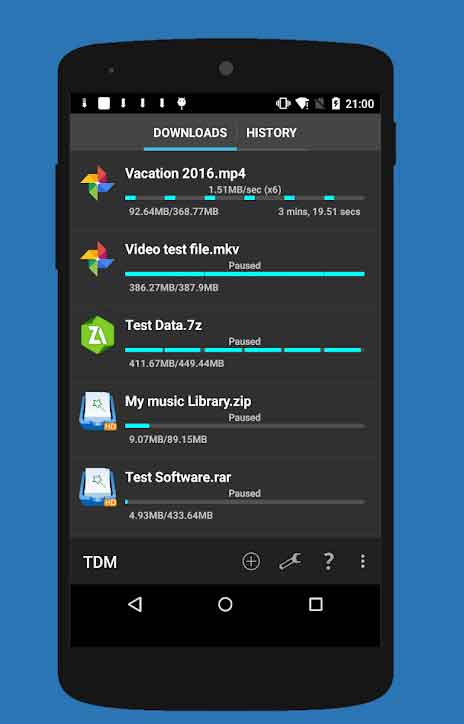
TDM is one of the best free Android download manager apps. Like ADM, it makes downloading media files convenient even on low bandwidth. It also offers a built-in web browser or you can use any browser of your choice.
It supports browsers like Chrome, Dolphin, Firefox, Skyfire, UC Browser, Boat Browser, etc. TDM also accelerates your download speed by using multiple connections and fine-tunes it with additional speed performance settings.
This downloader app can run up to 10 multiple threads. You can pause/resume downloads, and also retry to continue failed downloads.
Turbo ensures your downloads are not corrupted by using MD5 hash validation, the app is free in the Google Play Store and contains ads as it offers no in-app purchases.
4. UC Browser Download Manager

While this is not a download manager on its own rather a full-fledged Android browser. UC Browser comes with a powerful built-in download manager that helps users sort their downloads.
This browser downloader allows you to download up to 6 threads at a time and boost downloads even on slow connections. You can pause and resume downloads and it comes with auto-resume capabilities for interrupted downloads.
With UC’s built-in downloader, you never have to worry about failed downloads as this downloader offers some advanced features that let you continue a failed download without having to waste your data redownloading.
UC Browser is completely free in the Google Play Store and contains ads. However, it still delivers a great browsing and download experience.
5. Download Accelerator Plus
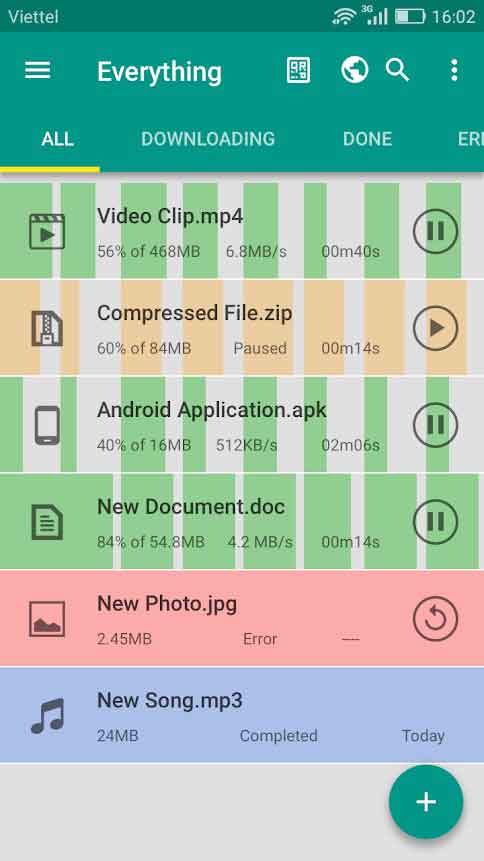
Download Accelerator Plus is another great Android download manager app to manage your downloads. It comes with a beautiful UI designed to fit on any screen.
It also comes with multi-language support and offers direct download to SD card, it has a built-in browser as well as multiple tabs option, the auto-resume capability of interrupted downloads, and many more.
One of the best features of this downloader is the link auto-catch feature. This opens downloadable links whenever you copy them to a clipboard or open downloadable links in your browser and uses a smart error handling feature to prevent download threads interruption.
Interestingly, it allows you to back up your download data into your Google account. Download Accelerator Plus is free to download with in-app purchases and contains ads. To remove ads and enjoy all download features, you’ll need to opt for the premium version.
6. Loader Droid
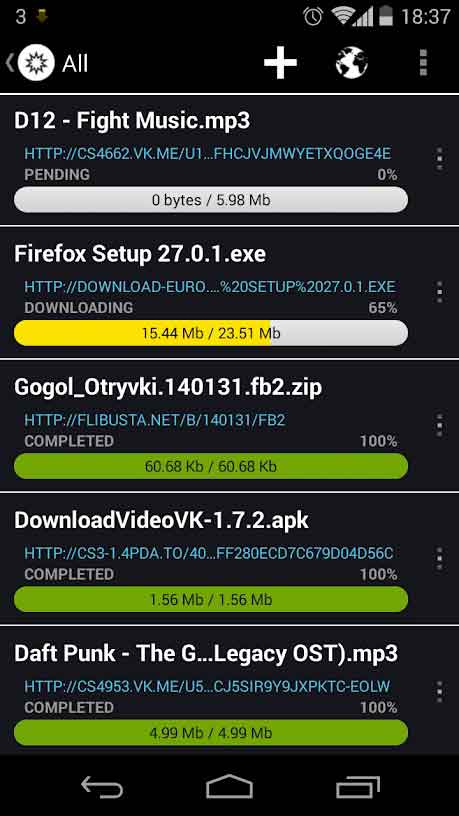
Loader Droid works similarly to ADM, it automatically captures downloadable links from supported Android browsers and boosts download speed by splitting the download into parts. You can pause and resume downloads anytime or even schedule the download for a later time.
Loader Droid downloader is free, stable, and displays a simple and clean interface. You can download files of any size and save them to your SD card.
This downloader also comes with an embedded browser, It is free and contains ads.
7. Download Manager for Android

This app is also one of the best download manager apps for Android in the Google Play Store. You can easily download any files in no time as it provides three times faster-downloading speeds than other downloaders as claimed by the developer(s).
Unlike other downloaders, it comes with an embedded file manager, music player, and browser of course along with a friendly UI.
Additional features include; a web page bookmark manager, speech recognition, pause and resume large downloads. It supports downloading HTML5 web pages and videos.
It can also spoof a browser that uses a User-Agent string to display web pages on desktops, iPhones, iPad, Safari, and others.
This downloader app provides you with a fast and secure downloading experience. It is free and contains ads and in-app purchases.
8. Fast Download Manager

This is another reliable Android download manager app that gives you a great download experience. Like other downloaders, It auto-detects downloadable links from your Android browser or adds links manually.
You can also pause, resume, or restart downloads anytime. You can download multiple files simultaneously and even queue them.
This downloader app is free and lightweight and also has support for different languages. It contains ads and no in-app purchases.
It is one of the best free download manager apps for Android.
9. GetThemAll
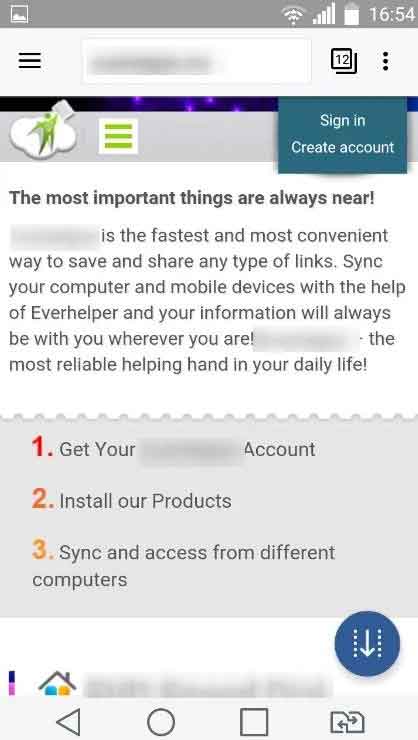
GetThemAll is another great download manager app for Android. It comes with a fully integrated web browser and file manager.
The app analyzes page content and looks for any downloadable files or links and provides an easy way to share files to Google Drive or to send them to a PC via WiFi.
GetThemAll is free and contains ads with no in-app purchases.
10. Kode Downloader & Private Browser
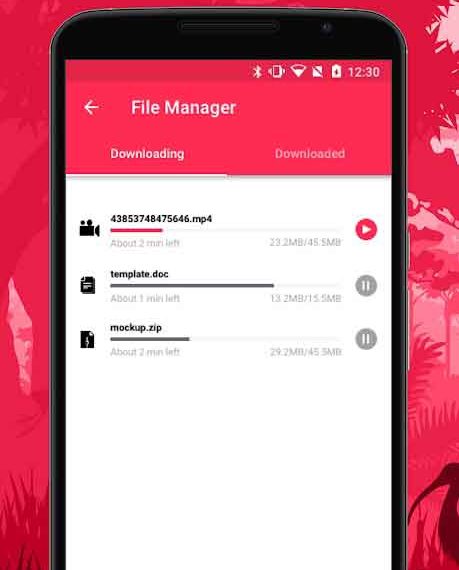
This is a lightweight browser and an excellent downloader app for Android users. It comes with all the basic features of a downloader, file manager, and music player.
The browser feature also lets you browse the web anonymously and even store your downloaded data in a password-protected folder.
This downloader supports up to 10 parallel downloads. It comes with in-app purchases. I’ll suggest you go for the premium version if you would like this downloader so you don’t get annoyed by ads.
Download Manager FAQs
Below you will find some of the frequently asked questions on download manager apps for Android. If you have other questions that are not already answered, drop them in the comment box.
What Is The Best Download Manager App For Android?
The best Android downloader app comes down to preference, all the download manager apps listed on this page are good at what they do, so it is left to you to pick the one that soothes your need.
Does Android Need Download Manager Apps?
If you don’t do routine or large downloading, then, the stock Android download manager is good enough. However, if you download a lot, download manager apps will help you prioritize, schedule, and organize your downloads and also saves you time.
Are There Free Download Manager Apps?
Yes, all the manager apps listed on this page are free to download. However, some of them offer a premium version with more features.
These are the 10 best Android download manager apps that you can find in the Google Play Store. If you find this post helpful, kindly share, and don’t forget to subscribe for more interesting updates like this. Also, check out my previous article on the 12 best music streaming apps for Android.