Are you trying to restore your TWRP ROM backup and it ended with CreateTarFork() Process Ended With Error: 255 while trying to restore data backup and no matter what you tried, it just won’t restore your complete TWRP backup? If you’ve found yourself in this situation, then this post is for you. In this post, we’ll be looking at how to fix CreateTarFork() Process Ended With Error: 255 in TWRP backup restore.
Recently while trying to fix Bless Android 10 ROM for Tecno LA7, I encountered the TWRP CreateTarFork() Error. I had faced this same error about 3 weeks ago and the only option I had was to let go of my data backup and factory reset my device and lost all my files. But when I encounter this error for the second time, I just couldn’t let go of my data, there should be a way around this, I said.
After some digging, I finally found a solution to the TWRP error: 255 and was finally able to restore my TWRP backup completely without any error. So, without any further ado, let’s get straight to how to fix TWRP TWRP CreateTarFork() Error (Error: 255).
How to Fix CreateTarFork() Process Ended With Error: 255
To fix TWRP data restore error 255, simply follow the simple step by step guide below.
Step 1. In TWRP recovery, go to settings and tick the following option under the general tab.
- Tick use rm -rf instead of formatting and
- Skip digest generation during backup
Step 2. Return to TWRP main menu and navigate to the wipe section. In the wipe, section tap on advance wipe and wipe the following partitions.
- Dalvik art/cahce
- Cache
- System
- Data
Step 3. Once you’re done wiping the above-selected partitions, return to TWRP main menu and go to advanced. In advanced, go to file manager. Once you’re in the file manager, you’ll see a list of folders, look for data folder and open it.
Step 4. In the data folder, you’ll find some other subfolders including a folder named media. Delete all other folders in the data folder except media folder.
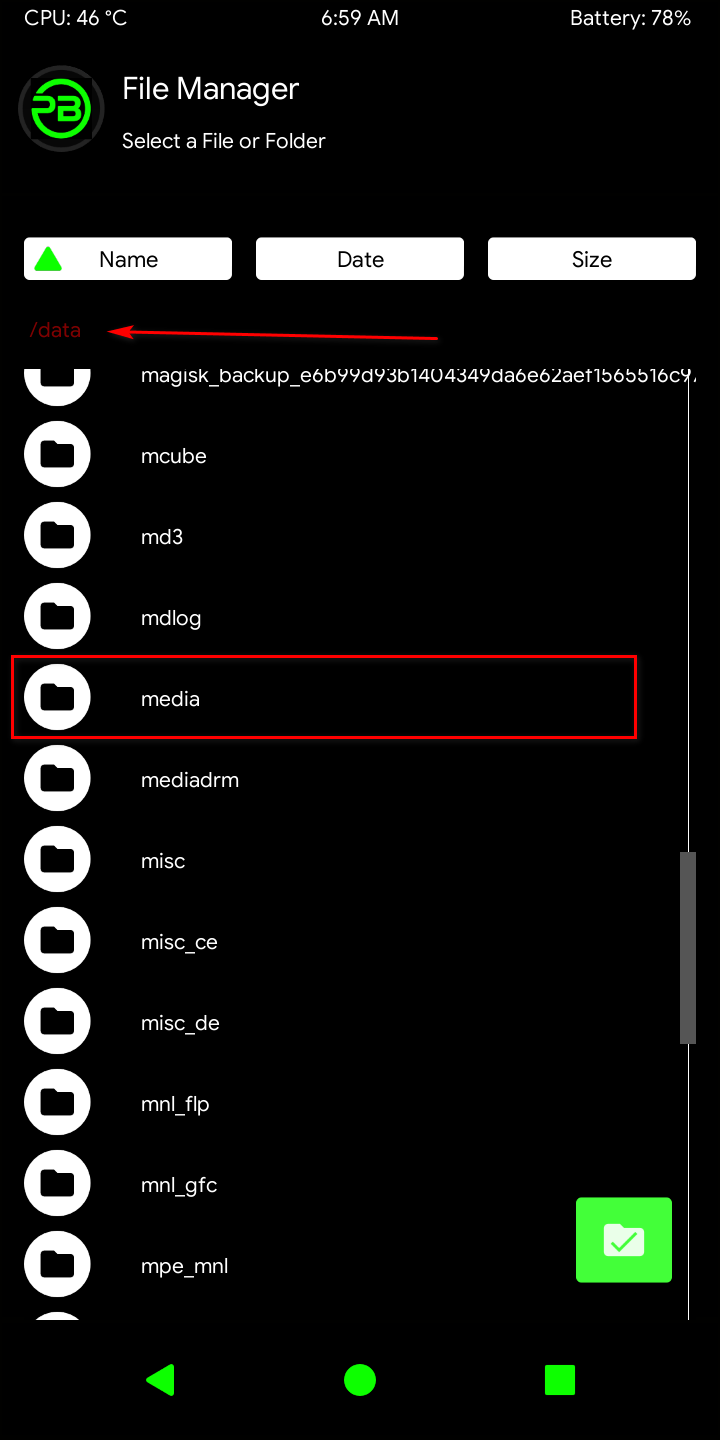
To Delete a folder, simply tap on it, in the folder tap on the small box at the bottom right corner and tap on delete.
Step 5. Open media folder, you’ll find another two subfolders, one name (0) and the other named (OBB). Delete the OBB folder
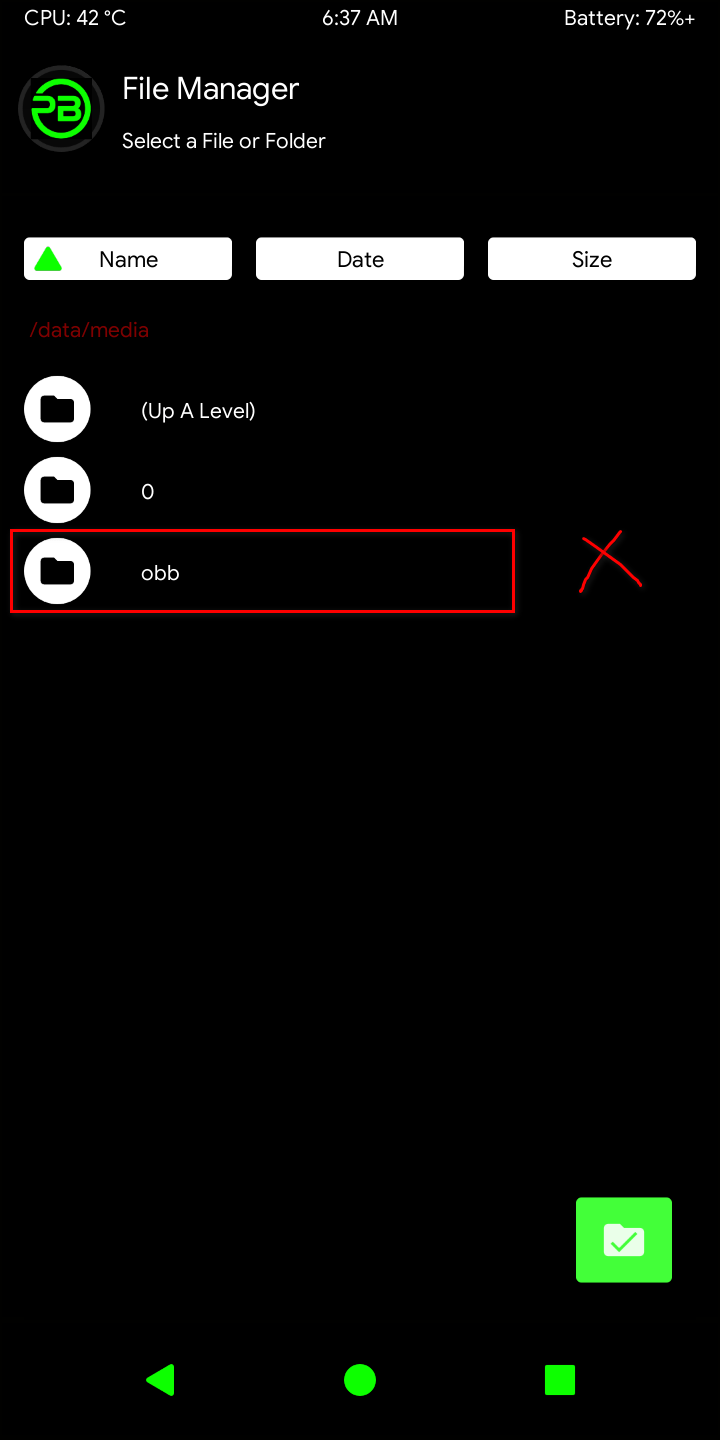
Step 6. Now, Open (0) folder and locate the Android folder in it. Once found, delete it as well.
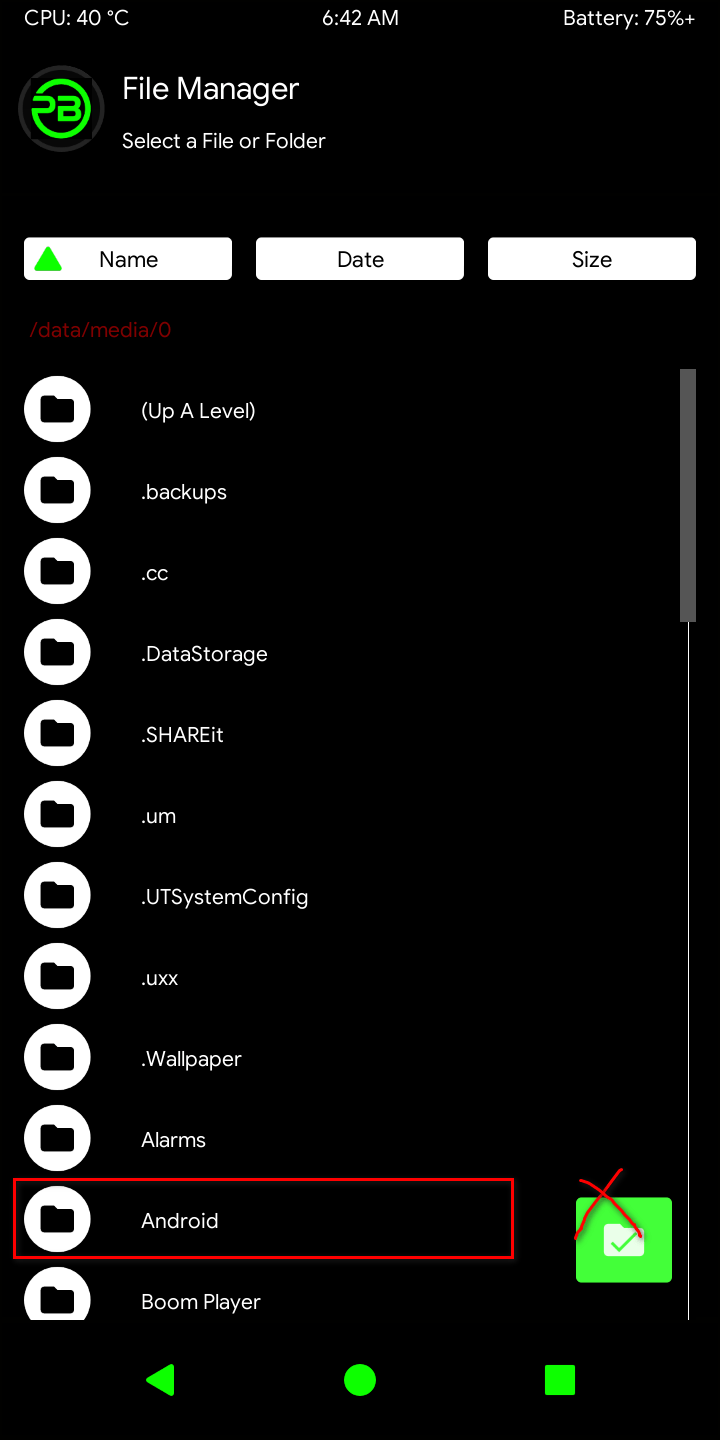
Step 7. Return to TWRP main menu, tap on the restore option and restore ROM Backup. Your backup will now restore without any further errors.
That’s it, you’ve successfully fixed TWRP CreateTarFork() Process Ended With Error: 255 restore error. If any of the above steps are not quite clear, kindly drop a comment below and I’ll get back to you ASAP!.
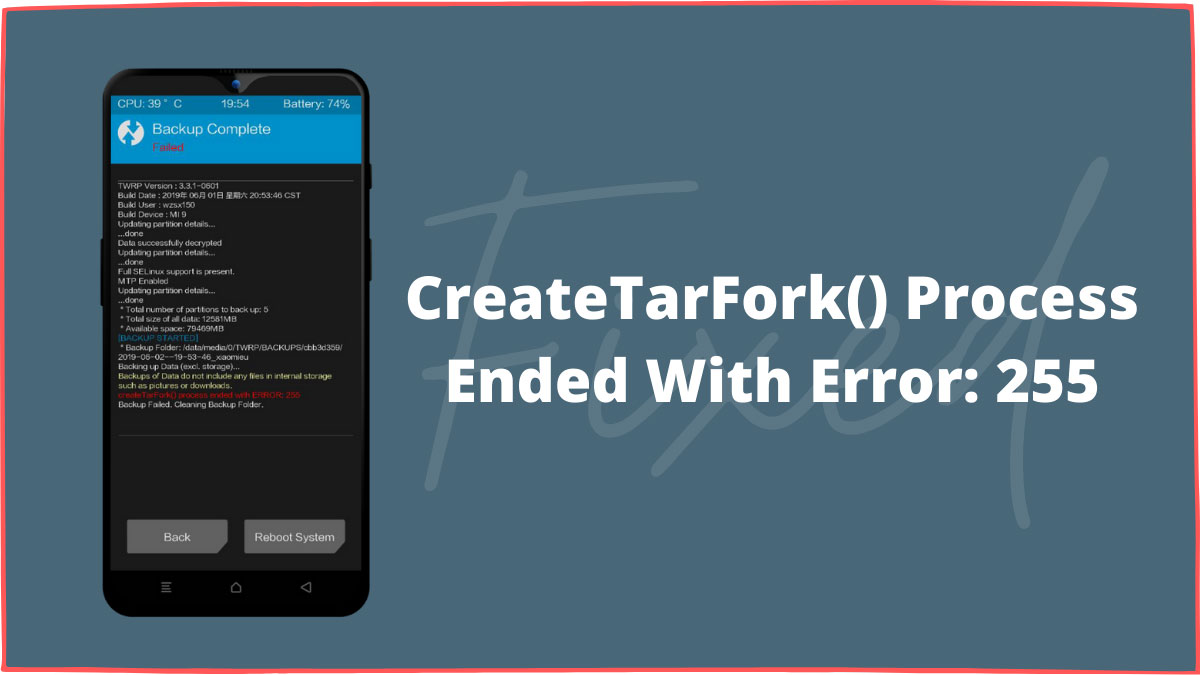
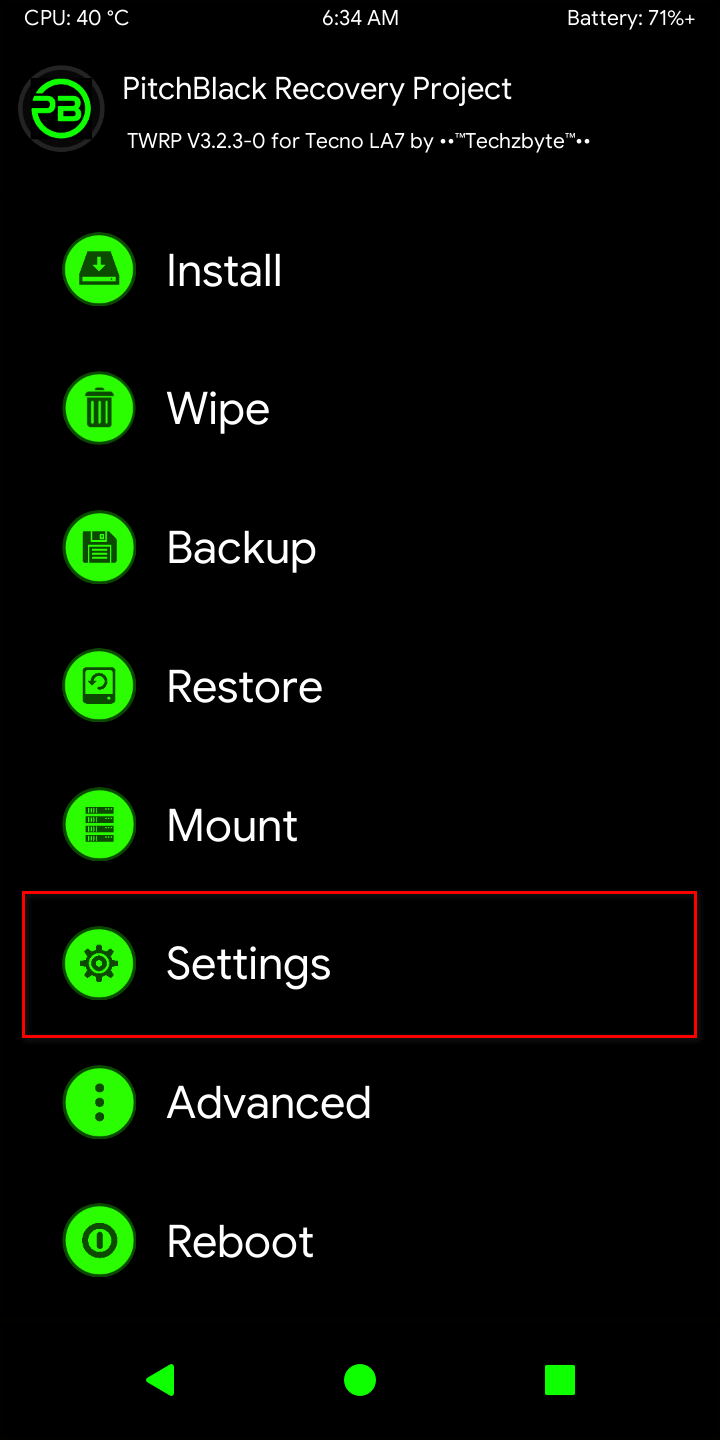
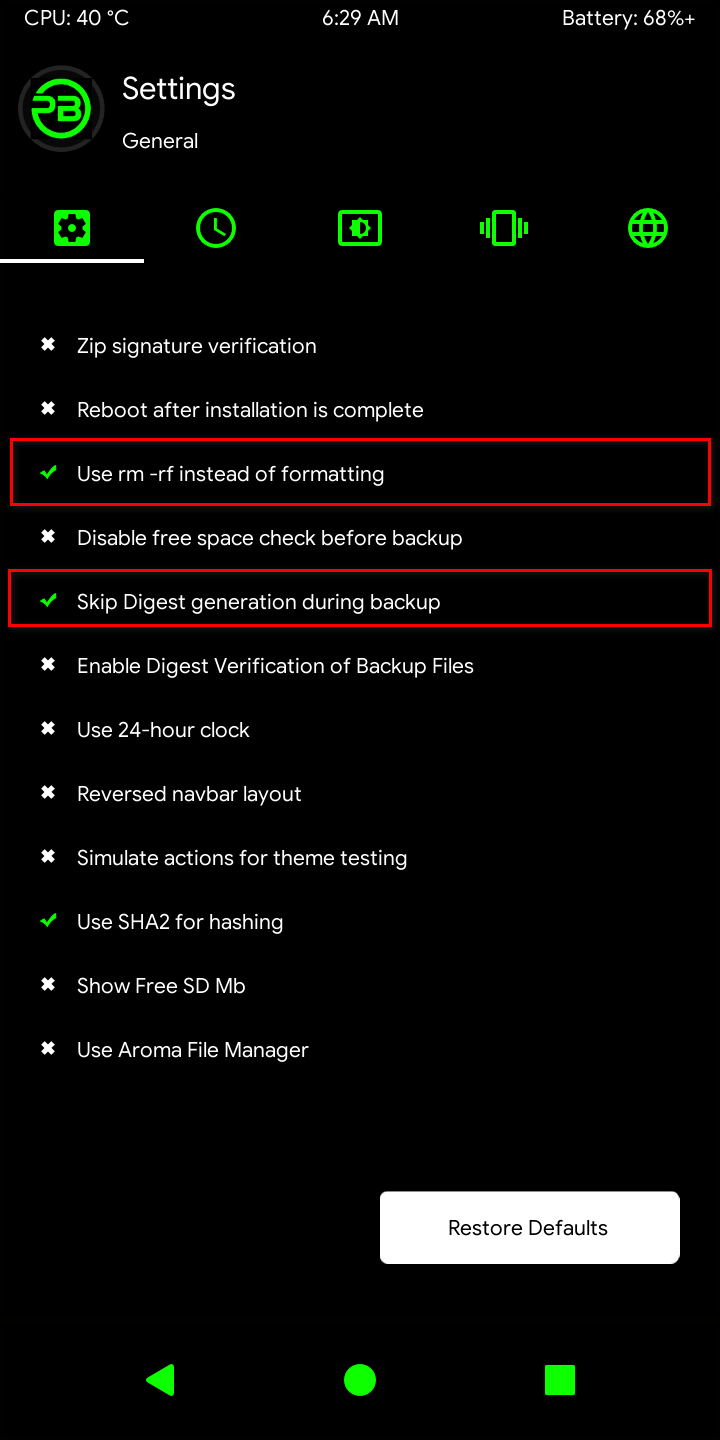
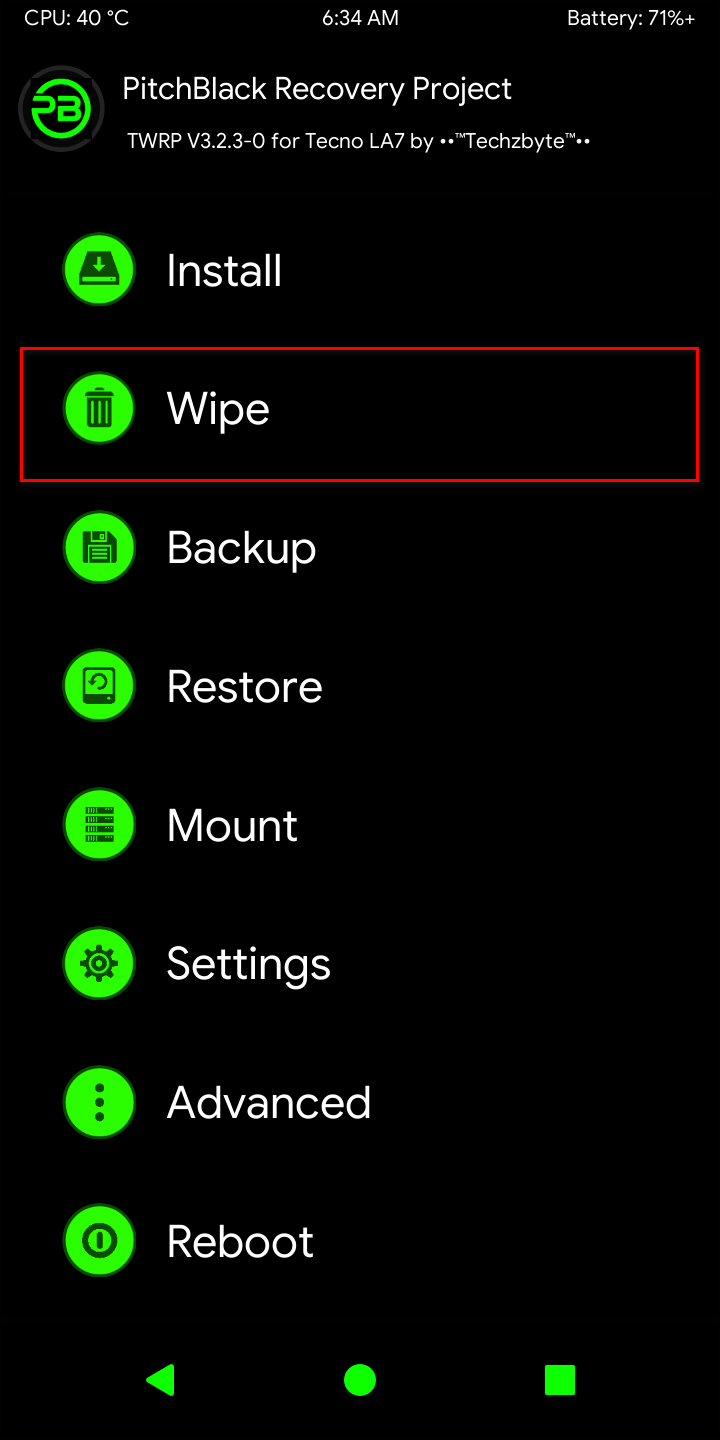
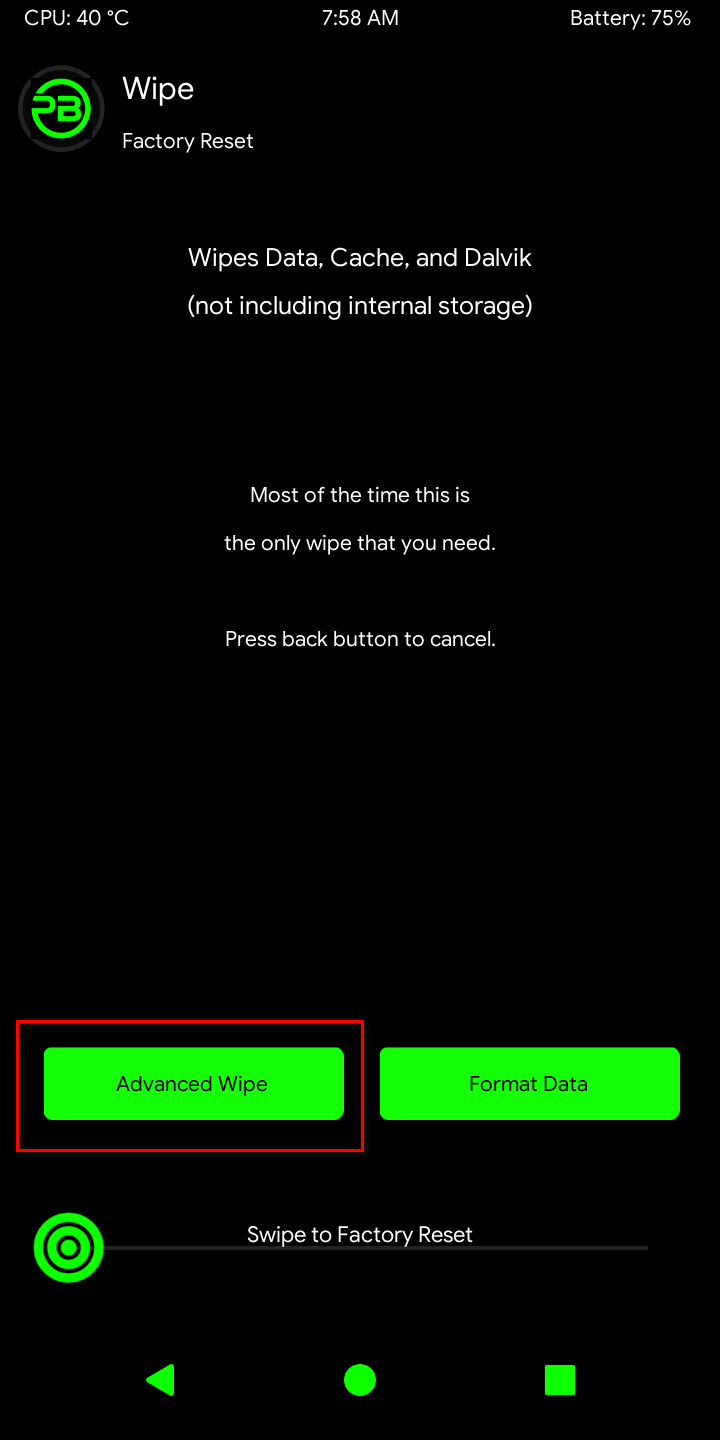
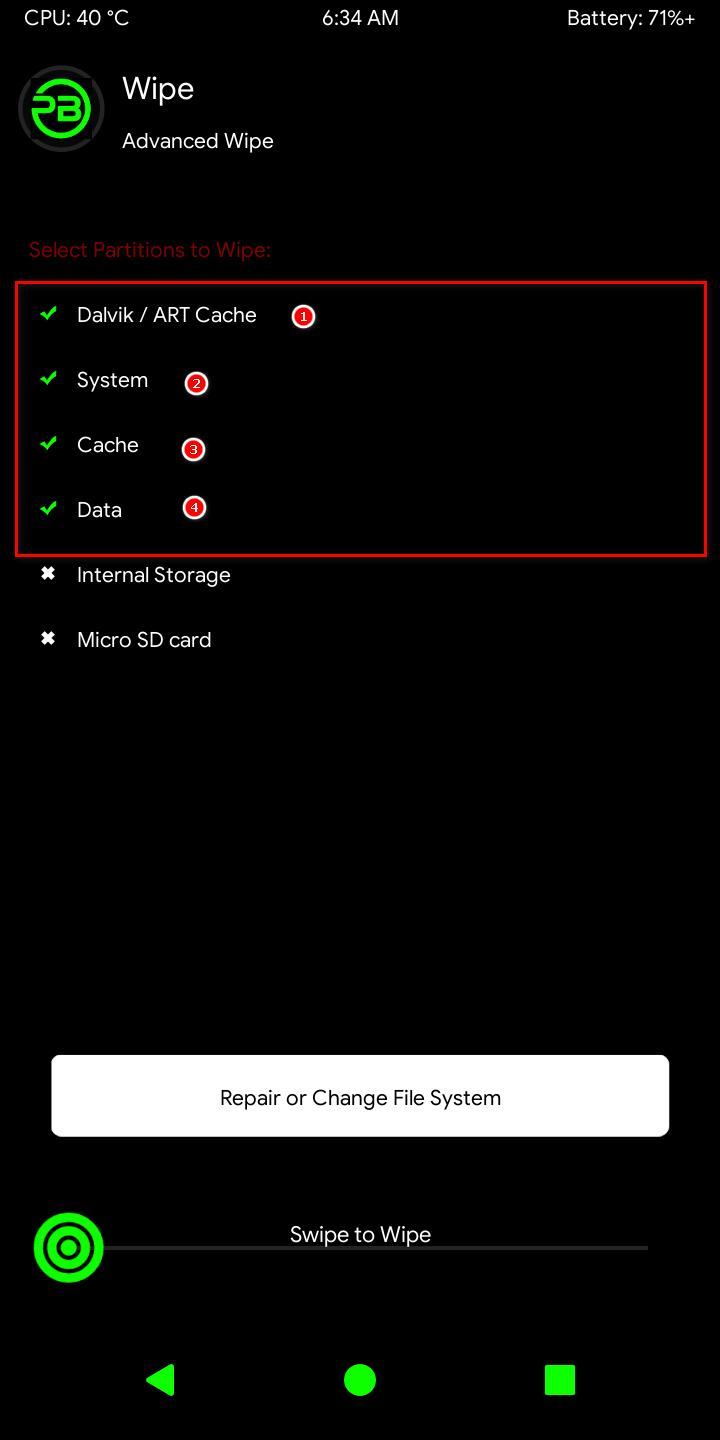
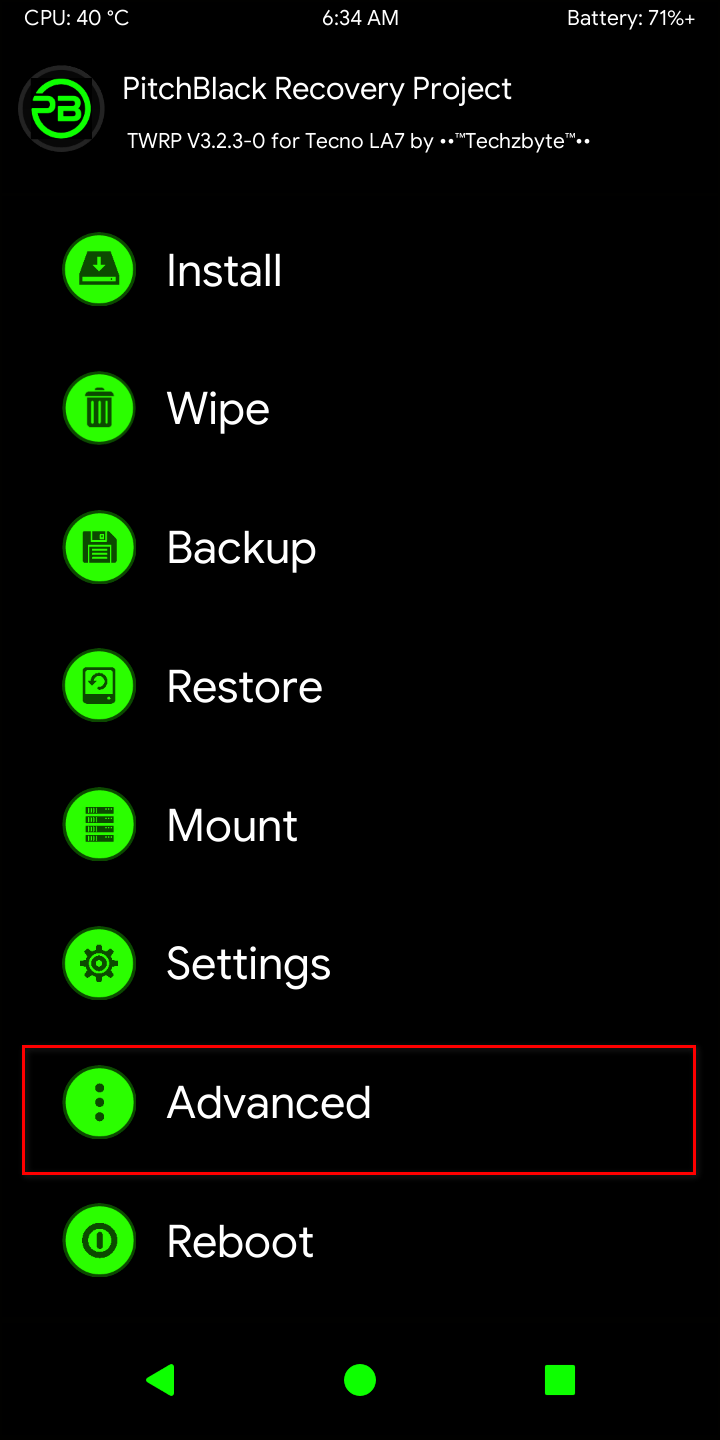
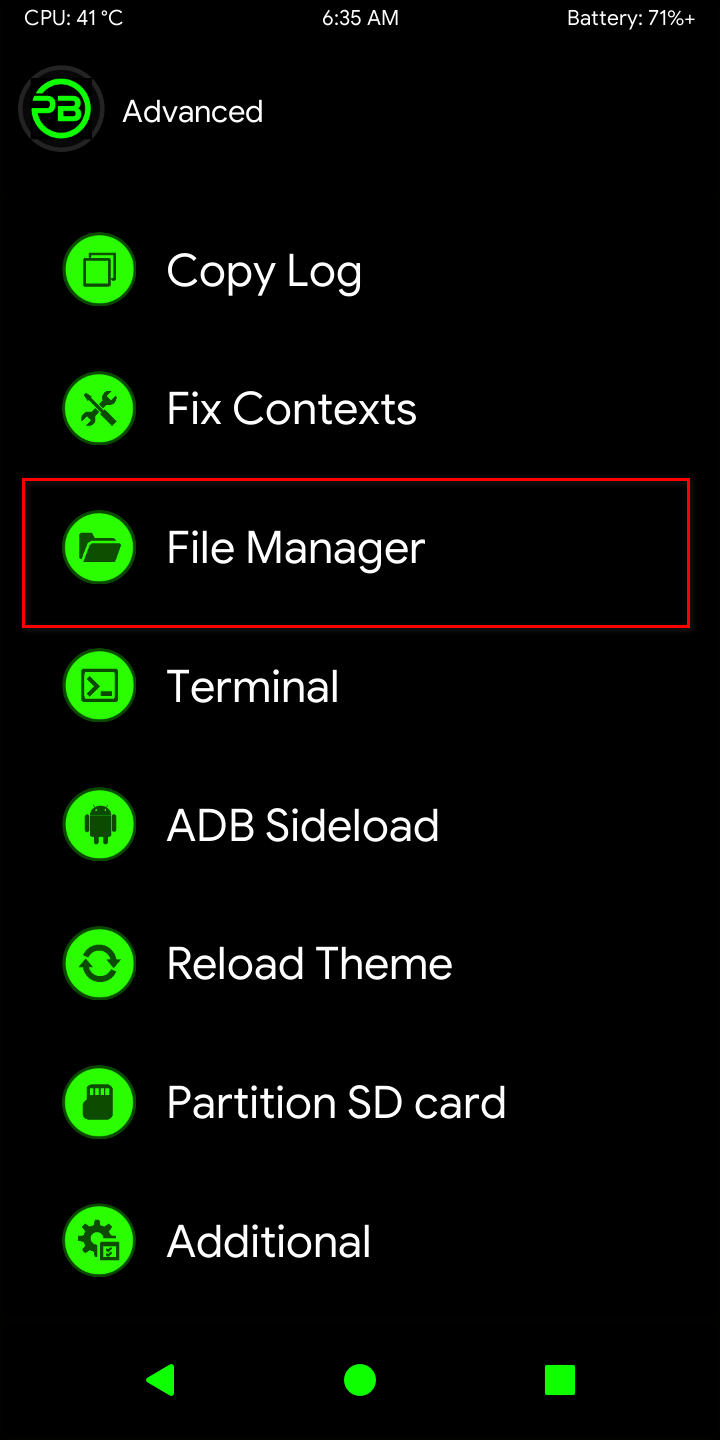
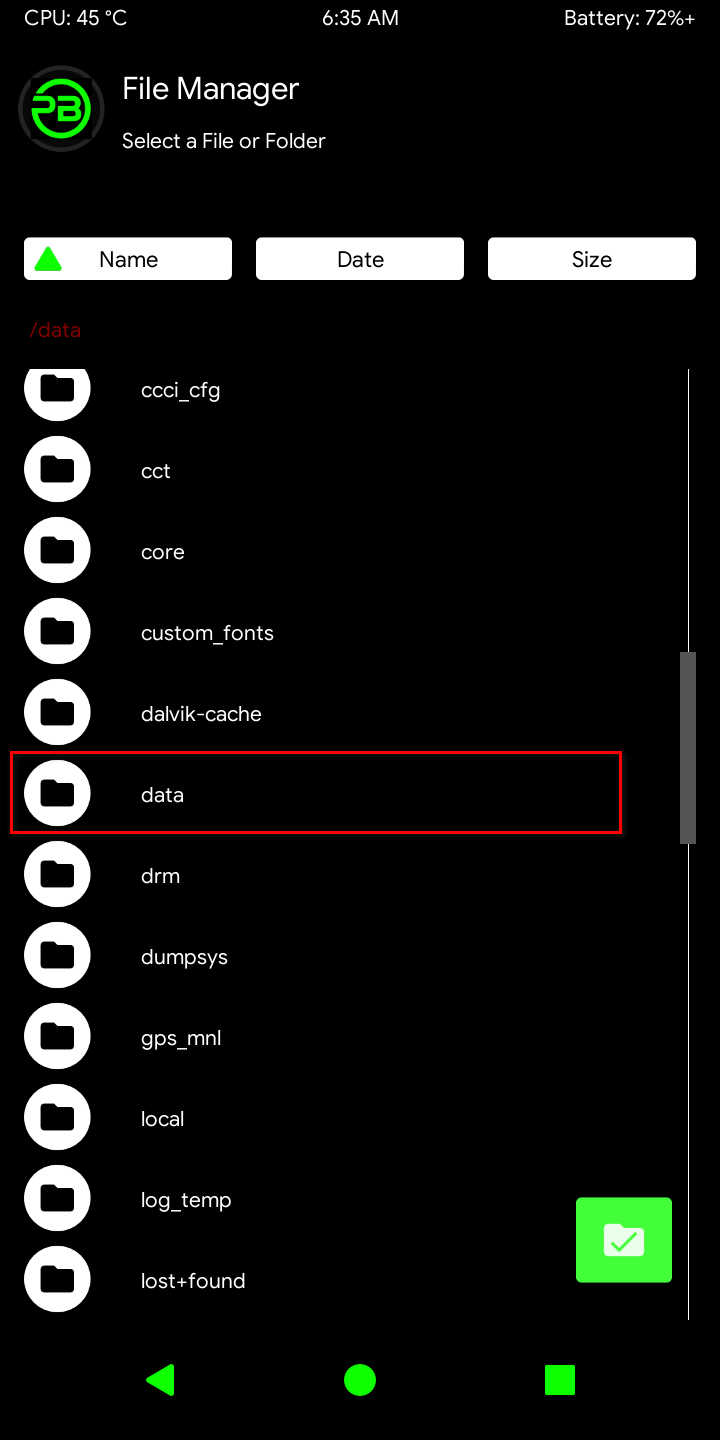
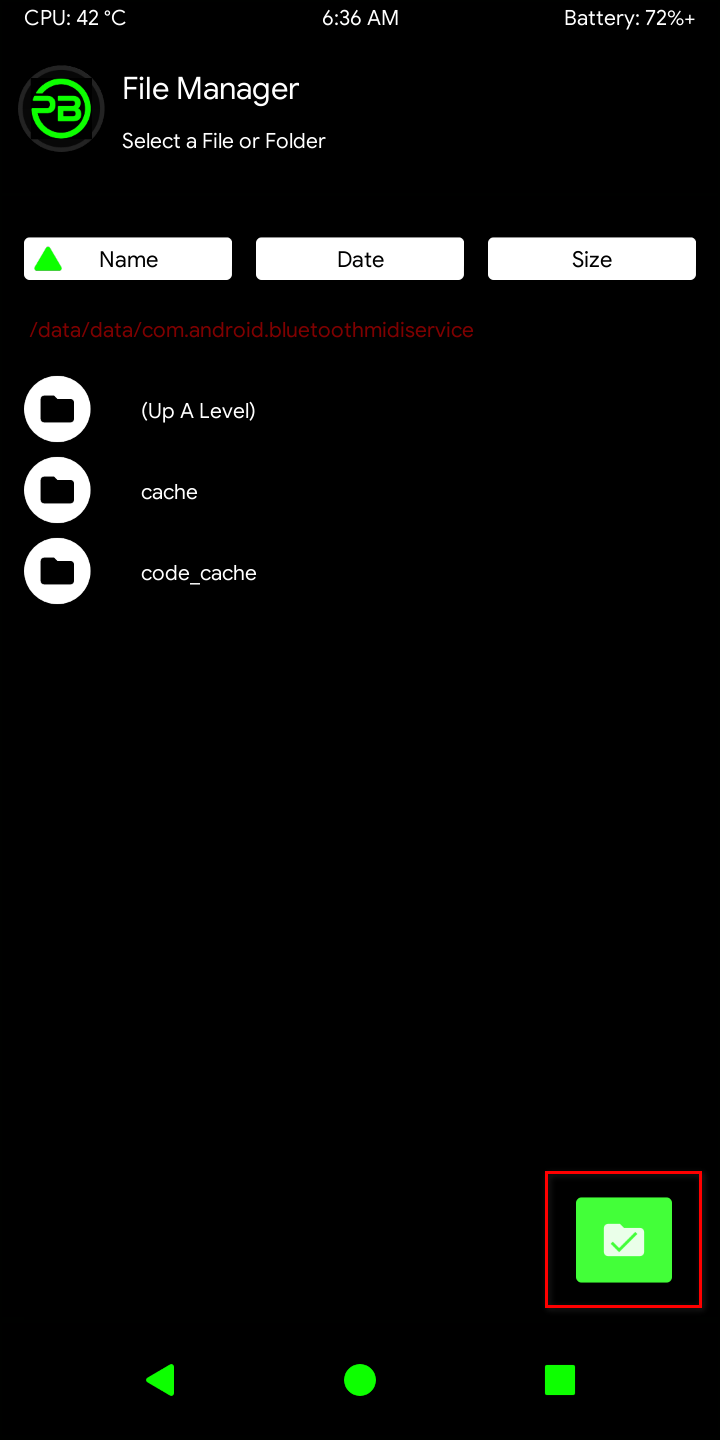
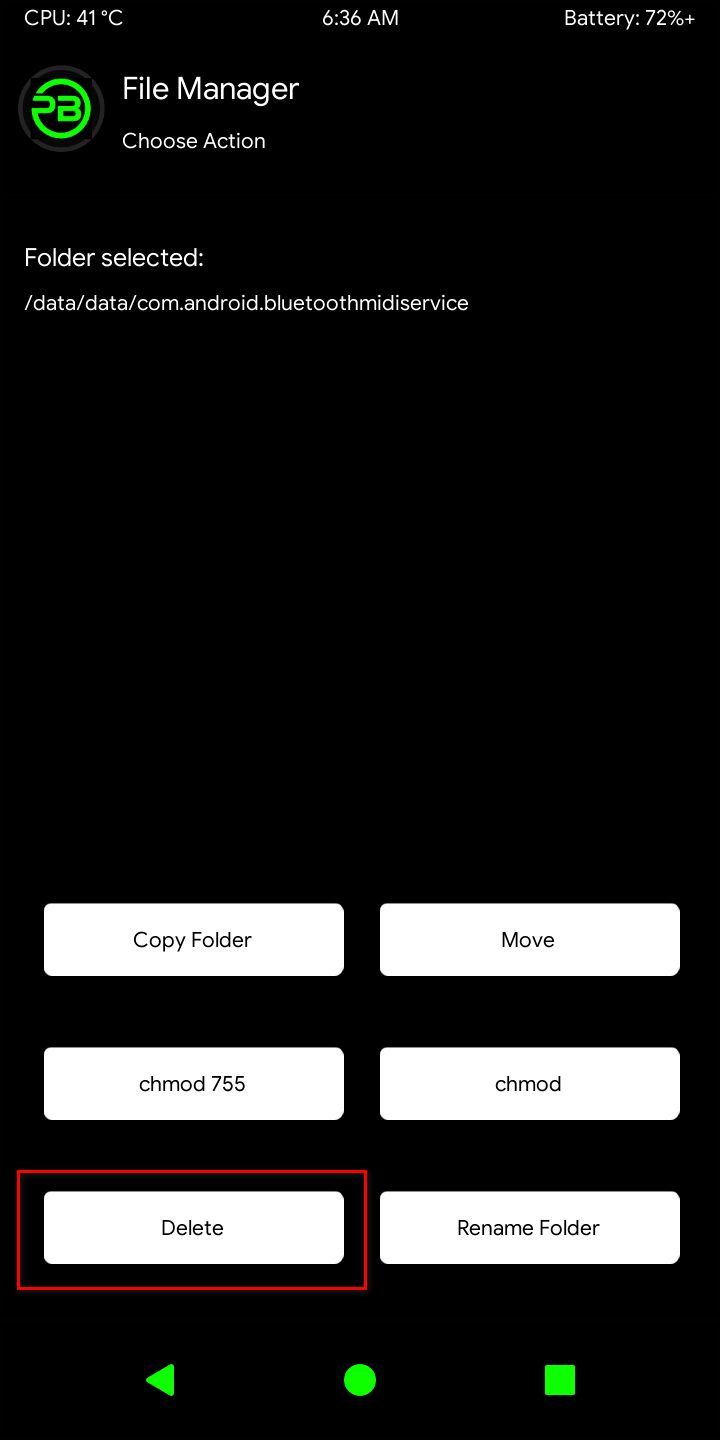
Hi
Thanks Nice
The thing is is happening to me during the Backup process with Xiaomi Redmi Note 7
CreateTarFork() Process Ended With Error: 255
Backup Failed Cleaning Backup Folder
Any suggestion to cure that? Thanks Walter
Are you using multiple user account on your ROM?
I am using Pixel Experience Custom rom …is only myself and the Rom is fine part the fingerprint that is not there
But after 98percent it will stuck again with same error. What can I do.
How do you mean please?