PhilZ Touch Custom Recovery For Tecno Y2 MT6572 running Android 4.4.2 Kitkat, 3.4.67 Kernel. Philz Touch Recovery is an advanced version of the well-known CWM recovery. Unlike CWM recovery, Philz Touch recovery offers a full touchscreen control like the popular TWRP recovery which makes it very easy to use.
This Custom Recovery For MT6572 with Android 4.4.2 KitKat 3.4.67 Kernel-Based can be ported to devices with the same attributes.
PhilZ Touch Features:
- File manager - Touch support - Reboot System Now - Install Zip - Wipe Data/Factory Reset - Wipe Cache Partition - Backup and Restore - Mounts and Storage - Advanced - Philz Settings - Power Off
What’s Working:
– Everything is Working Perfectly.
Bugs:
– Not Found
Recovery Screenshots:
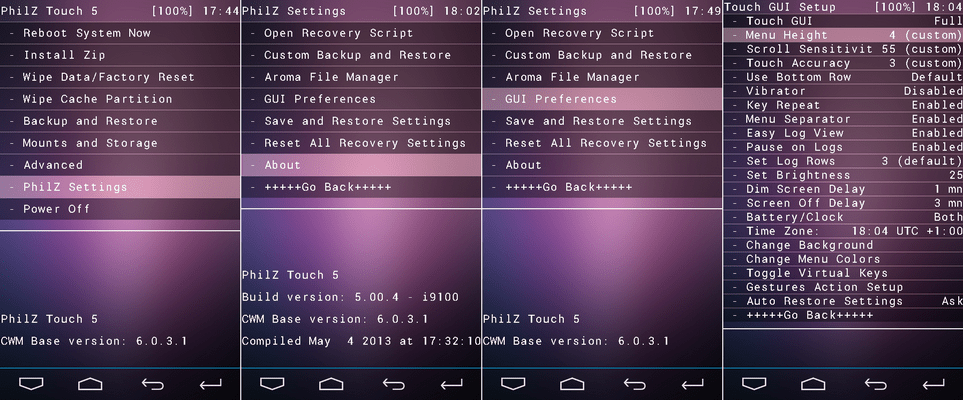
Recovery Info :
- Recovery Name: Philz Touch Recovery - Recovery Version: v6.57.9 - Status: Stable - Current Stable Version: Unofficial - Official Release Date: Unknown - Supported Language: Multi Language Spported
Device Info :
- Device name: Tecno - Deviec model: Y2 - Stock OS Version : Android 4.4.2 Kitkat - Chipset : MediaTek – MT6572 - Kernel : Linux 3.4.67
How to flash PhilZ Touch custom recovery for Tecno Y2
- Download Philz Touch recovery from the download link below.
- Install flashify or Rahrs flash tool from Google Playstore.
- Extract the recovery image to a folder and lauch any of the above tools you downloaded.
- In the flash tool, navigate to flash image and choose recovery.
- You’ll be asked for storage access permission, grant it and locate the recovery.img
- once you find the recovery.img, select it and follow the screen prompt to flash.
- Once flashing is complete, you’ll get another prompt to reboot to recovery to test your new recovery.
That’s it, now you’ve successfully flashed PhilZ Touch custom recovery for Tecno Y2. If you want to flash with PC, see how to flash smartphones with spflash tools.
Recovery Credits:
- Philz3759 - Koush - Cyanogenmod - Tallustus - Dees_Troy - Chenglu - kbc-developers - Gokhanmoral@Siyah - Sk8erwitskil - Shoe63 - DooMLoRD - Wanam - Dougiebee - Ausdim - Dr. Ketan - Chainfire - S. M. Nahid Emon - Android GSM BD - Abdulrahman Atif(for porting to Tecno Y2)