Running regular web browsers like Chrome, Edge, Brave, Firefox etc on an old or low-end Android phone can hurt its web performance. This is where their lightweight alternatives excel. Unlike regular browsers, lightweight Android browsers use fewer device resources by using compression techniques and removing unnecessary scripts regular browsers load to deliver the optimal web browsing experience.
Lightweight browsers load webpages very fast compared to mainstream Android browsers like Chrome, Firefox and others while also conserving data and battery life. If you’re dealing with performance and limited storage space issues on your device, then, you may want to consider installing a lightweight Android browser.
In this guide, we’ll explore the 15 best lightweight Android browsers with built-in ad blockers for older and low-end smartphones. So if you want to get the best browsing experience on your old or cheap Android phone, check out our curated list of the top lite Android browsers you can install below.
Table of Contents
What Are Lightweight Browsers?
Lightweight browsers are streamlined versions of traditional web browsers designed to offer a fast and fluid browsing experience on low-end or older devices with limited hardware resources. By stripping away non-essential features, removing bloat, and optimising performance, these browsers consume fewer system resources like memory and processing power. They typically prioritise speed, data efficiency, and compatibility over the advanced functionalities found in bulkier mainstream browsers.
Lightweight browsers load web pages fast, even on slow connections, and often incorporate data compression to reduce bandwidth consumption. With their minimalist interfaces and lean codebase, they are the ideal choice for older smartphones or budget handsets with modest specs where preserving memory and extending battery life are crucial while still enabling a smooth web browsing experience.
Benefits of Lightweight Android Browsers
Using lightweight Android browsers on your old or low-end device comes with several benefits, such as:
Faster Browsing Experience
Lightweight Android browsers are optimized for speed and are designed to load web pages quickly, even on slower network connections. These browsers can also reduce page loading times by compressing web pages, making them load faster and saving data usage.
Improved Battery Life
Lightweight Android browsers are optimized to use less CPU power and memory, resulting in lower battery usage. This makes them a great option for users who want to browse the web for longer periods without having to worry about their battery running flat quickly.
More Storage Space
Traditional web browsers can take up a lot of storage space on your Android device, but lightweight Android browsers take up much less space. This means you can install more apps and save more media on your device without running out of storage space.
Top 15 Lightweight Browsers For Android
There are several lightweight Android browsers available in the Google Play Store, each offering its own set of unique features that make it stand out from other lightweight web browsers. We have curated this list based on browser app size, features and performance to help you enjoy a similar yet seamless browsing experience to regular Android browsers.
In no particular order, these are the best lite Browsers you can download and install on your Android device.
1. Via Browser

Via Android Browsers is arguably one of the best lightweight Android browsers that delivers a blazing-fast internet experience. It features a clean and minimal design allowing you to customize the interface to your preference.
Via also has privacy protection and a built-in ad-blocker feature that lets you enjoy a seamless browsing experience. Other features you’d expect on a normal browser including dark mode, incognito mode, find-in page, translate and data saving features are all baked into the browser coupled.
The browser offers advanced and useful features including a view page source, script, resource sniffer, user agent switcher, read-aloud, network log, and QR code scanner.
With over 5 million downloads in the Google Play Store Via browser is one to install on your low-end Android device. The browser has received many positive reviews and ratings in the Google Play Store, which further tells you it is a great choice.
App Size:
1MB
2. Google Go

Google Go is the stripped-down version of the popular Google app on Android. It uses fewer system resources when compared to the standard app while offering a similar system-wide experience.
Google Go come preinstalled on every Android Go-powered device. However, for low-end devices that do not run Android Go out of the box, Google Go is a great choice if you want to enjoy a seamless experience with other Google apps you have installed on your device.
Google Go uses the Google Web Light service to deliver a fast browsing experience over slow internet and reduces data consumption by up to 40%. That is a lot.
If you already use the stock Google app daily, consider switching to the Lite version (Google Go) for a much faster experience.
App Size:
25MB
3. Pluma

Pluma is a privacy-focused, fast browser that sets itself apart with a lightweight design that zips along smoothly on low-end devices. Pages and tabs load instantly without lag and its built-in ad-blocking feature creates a distraction-free experience by removing annoying pop-ups and banners.
Pluma also offers data-saving and a dark mode feature for easier reading and incognito browsing to prevent tracking. Pluma doesn’t just offer speed and functionality. It enhances your multimedia experience with picture-in-picture support.
Activate PiP when viewing videos fullscreen to minimize them into a floating window. You can then browse sites and use apps while the video continues playing. With quick performance, customization options, and bonus features like PiP, Pluma is a good lightweight browser that doesn’t compromise performance with all the features it packs.
App Size:
Varies across devices. In most cases, it would be between 3 and 5MB.
4. Yandex.Browser Lite

Yandex Browser Lite is one of the most popular lightweight browsers for Android, boasting over 10 million downloads on the Google Play Store. This browser has been optimized for older and low-storage smartphones, ensuring a blazing-fast browsing experience while efficiently managing your data and device’s power.
What sets Yandex Browser Lite apart is its stripped-down, minimalist interface coupled with the powerful Yandex search engine as the default option which you can of course change to your preferred choice. Even on slow internet connections, this browser maintains impressive speeds – delivering search results and loading pages promptly without delays.
So, if you’re seeking a streamlined, smooth browsing experience without weighing down your Android devices, Yandex Browser Lite checks all the boxes. Its combination of speed, resource efficiency, and robust Yandex search makes it an excellent lightweight browser choice. The millions of downloads are a testament to its rising popularity among users who prioritize performance over bloat.
App Size:
5MB
5. DuckDuckGo Privacy Browser

Prioritising online privacy and security? Look no further than DuckDuckGo; this lightweight Android browser is laser-focused on keeping your digital footprint private. Akin to the renowned Tor browser, DuckDuckGo’s primary objective is to maintain your anonymity while seamlessly surfing the web.
This privacy-centric browser doesn’t just block trackers; it actively warns you when websites attempt to monitor your activities. With its simple, minimalist design and ultra-compact size, DuckDuckGo delivers lightning-fast page loads without compromising speed for safety. The clean interface is a breath of fresh air, while the built-in dark mode ensures easy reading, even in low-light conditions.
For users who refuse to compromise their online privacy yet still crave a streamlined, distraction-free browsing experience, DuckDuckGo checks all the boxes. Small in footprint yet big on features, this innovative browser safeguards your digital life while providing a smooth, tracker-free journey across the World Wide Web. If anonymity is your top priority combined with an agile, lightweight solution, DuckDuckGo is an absolute must-have for your Android device.
App Size:
61MB
6. Opera Mini

Opera Mini stands out as a true titan, having amassed over 500 million downloads on the Google Play Store. Long before Android and iOS dominated the smartphone landscape, Opera had already carved out a reputation as a mobile browsing powerhouse, and their pedigree shines through in this lean, nimble offering.
Despite its compact footprint, Opera Mini packs an impressive array of features typically found in full-fledged browsers. An integrated ad-blocker sweeps away intrusive ads, while the data manager ensures efficient bandwidth usage. A download manager, private browsing mode, and a host of other nifty tools further elevate the experience.
Speed and privacy remain at the core of Opera Mini’s appeal. With finely tuned compression algorithms, this featherweight browser deftly handles webpages, delivering lightning-fast load times even on pokey connections. Simultaneously, Opera Mini prioritises user privacy through secure browsing protocols and smart data handling.
For users seeking a seamless, well-rounded browsing solution that doesn’t bog down their Android device, Opera Mini checks all the boxes. Its perfect balance of speed, features, and lean resource utilisation has earned it a spot as one of the most popular lightweight browsers in the Android ecosystem—and a personal favourite for good reason.
App Size:
31MB
7. Berry Browser

Unlike other lightweight browsers, Berry Browser is a highly customisable web browser that puts you in complete control. With its robust personalisation options, you can tailor every aspect of the user interface to perfectly suit your preferences. Reposition toolbars, tweak the status bar, and even adjust the navigation bar layout for optimal screen usage, making it an extension of your unique browsing style.
Berry Browser’s flexibility extends beyond just aesthetics. At its core lies a powerful “actions” feature that allows you to map virtually any browser operation to custom gestures or toolbar buttons. Want to quickly jump between tabs with a simple swipe? Or perhaps open the menu with a double-tap? This browser’s intuitive actions let you streamline your workflow effortlessly.
Berry Browser also excels at privacy and security. With its strong ad blocker, you can bid farewell to intrusive ads and tracking scripts. Its privacy protection feature also lets you manage location data, JavaScript, and more on a per-website basis. From its customisable start page to dark mode support and backup/restore capabilities, Berry Browser is a lite, adaptable browsing companion meticulously crafted to cater to your specific needs and online habits.
App Size:
5MB
8. OH Web Browser

OH Web Browser, or One-Handed Web Browser, is another good lightweight browser you can install on your Android device. However, unlike other browsers in this category, OH Web Browser is not completely free. You’ll get all the basic browser features for free, but if you want to truly unlock the browser’s potential, you’ll have to opt for the pro version.
The OH web browser brings customisable UI and makes your browsing experience stylish, fun, and cool. It respects users’ privacy and doesn’t ask for unnecessary permissions to enjoy the web experience. It is a great option for low-end Android devices (Android Go devices).
The browser supports multiple search engines, ad blockers, private browsing, a PDF converter, a web archive converter, and more. If you’re looking for a super-fast, lightweight browsing experience on your old or low-end device with super downloading abilities, then you should try OH Browser.
App Size:
5MB
9. Hermit – Lite Apps Browser

The Hermit browser offers a unique approach to enhancing your browsing experience. This browser lets you create individual lite apps for each website you visit, all running within a single window to reduce memory usage. While this seems like a good feature to have, you may find the experience less enjoyable if you’re used to switching between tabs.
Despite this downside, the Hermit browser excels at providing users with an engaging and speedy browsing experience. It comes equipped with features such as a data saver mode, full page screenshot capability, night mode, and more.
One interesting feature I enjoyed using in the Hermit browser is the sandboxed feature. This feature allows you to create multiple isolated containers to host multiple profiles. This means you can have multiple active accounts running simultaneously within the same browser, maintaining a clear separation between work and personal accounts, providing an ideal solution for privacy-invasive social sites, and offering a permanent incognito mode for accessing sites that provide free content to new users.
If you’re curious about Hermit’s approach, give it a try. Share your feedback in the comments below. Who knows? It could easily become your way to surf the web.
App Size:
4MB
10. Incognito Browser

Incognito Browser is another great privacy-focused browser for Android. Voted as the best Android privacy browser by AA, it offers robust privacy features like a powerful ad blocker, fast downloads, dark mode, and advanced settings.
With automatic incognito mode, all your browser data is instantly wiped when you exit the app, leaving no digital footprints. This is perfect for sensitive tasks like checking dating sites discreetly. It keeps your device free of browser history and cache and prevents trackers from monitoring your activities.
Incognito Browser supports Web3 and IPFS, allowing access to .eth and .crypto addresses. The dark mode provides comfortable nighttime browsing without eye strain. It offers lightning-fast downloads, multiple search engine options, user-agent cloaking to access desktop sites, tabbed browsing, and customisable settings.
The browser is 100% free, offers clean UI, multiple language support, and is lightweight. Let us know what you think about this browser in the comments.
App Size:
4MB
11. XBrowser – Super fast and Powerful

XBrowser is one of the best minimalist and super-lightweight browsers for Android. Like other browsers, it comes with ad-blocking features, a QR scanner, security and privacy, read mode, and gesture functions.
Xbrowser offers a number of personalisation options to give you the best experience. You can customise the app’s appearance, add gestures and shortcuts for easy navigation, and lots more.
The browser also comes with resource sniffing capabilities, which allow it to download images, music, and videos easily. The interface is simple and has no background services like news pop-ups or others to help you save battery on your device.
Also, XBrowser requires only the necessary permissions and uses minimal system resources to deliver a very smooth and fast experience.
App Size:
3MB
12. Stargon Browser

Stargon Browser offers a beautiful and clean UI with tons of customization options. It is also a privacy-focused browser and doesn’t require any permission from your device. It is quite similar to the Via browser but has some cool features not available on the Via web browser.
The app comes with a built-in video downloader, DNS-VPN, custom fonts, secrete mode, safe browsing and more. You can also capture a full webpage in the form of scrolling screenshots and translate several sites with the Google Translate system.
The web browser houses many built-in add-ons and supports QR codes. The QR code includes functions like scanning, gallery, image file search, image editing, premium file upload, PC mode, a download archive and more.
App Size:
4MB
13. Pure Web Browser

Pure Browser is another great lightweight, super-fast, minimalistic and privacy-focused browser for Android. Like other lightweight browsers for Android, it features a powerful Ad Blocker and Video Downloader which are key features to have to deliver a smooth browsing experience on Android phones with lower specifications and less storage space.
The pure browser also comes with a built-in QR-code scanner, colourful themes, bookmark import (import existing bookmarks from browsers you already have installed) and more to give you a great web experience. It also comes with a dedicated download manager (video downloader) that lets you download videos from any website.
The web browser offers multiple search engine options, so, you can choose your preferred one and set it as default. You have Google Search (as default), Bing, Yandex, Baidu, Duckduckgo, Startpage and Naver to choose from.
App Size:
8MB
14. Phoenix Browser

Phoenix Browser is a multipurpose and feature web browser, it has a unique feature called Super Downloader that I like to use a lot. This feature identifies downloadable videos on any website and lets you easily download them on your device.
For example, let’s say you’re on Facebook and stumbled upon a video you would like to watch again or share with your friends on other platforms, super downloaded will add a download indicator on the video and once you hit the download button, the video will be downloaded to your device.
Aside from that the browser also comes with a powerful file manager, ad-blocker, translation, data-saver, multi-tab manager, video player, incognito, file cleaner and a WhatsApp Status saver plugin that lets you save images and videos posted to WhatsApp Status.
Pheonix browser has a huge fan base, boasting over 500M downloads on the Google Play Store alone. While this browser is good in all its glory, it contains ads which can be a big turn-off for anyone looking for an ad-free browser experience. If you can deal with a few ads here and there, then you should try the Phoenix browser.
App Size:
25MB
15. Orions – Privacy Browser
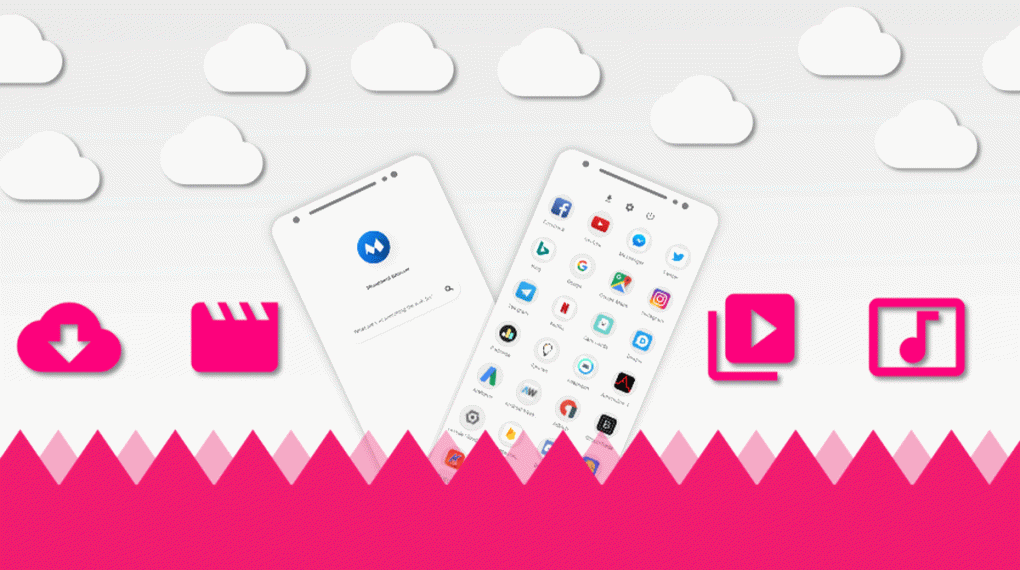
Orions browser is another lightweight and privacy-focused browser perfect for anyone who wants to keep their online activities secure.
One of the best features of Orions browser is its download manager capabilities. Orions browser uses multiple connections to ensure you experience fast and uninterrupted downloads while making sure your bandwidth is fully used.
This browser handles downloads so well that even if a download is interrupted due to connection loss, unexpected device shutdown or network problems, you can always resume your downloads.
Orions privacy browser also has a built-in ad-block to block invasive ads following you around the internet. Plus, Orions blocks third-party trackers and cookies, which means you can browse without being tracked by advertisers.
Another great feature of Orions is its focus on usability. The browser is easy to navigate, with a clean and simple interface that makes it easy to find anything. Plus, it’s fast and reliable, so you won’t have to deal with slow load times or crashes.
Overall, if you’re looking for a browser that respects your privacy and is easy to use, Orions is worth checking out.
App Size:
1MB
Conclusion
Lightweight Android browsers are a good option for devices with low resources and memory. So, whether you’re using an Android Go device or a cheap device with low processing power and memory, the above list rounds up the best lightweight browsers for Android that you can install on your device and enjoy a faster and more efficient browsing experience.
For Huawei smartphone users with no Google Playstore support, you can search the Huawei App Gallery for the lite web browsers we have compiled on this list. Alternatively, you can download it from apkmirror and install it manually on your device.
Frequently Asked Questions
Below you will find some of the most frequently asked questions on lite web browsers for Android that we have answered. However, if you have a different question, simply drop it in the comment section below and we will get back to you as soon as possible.
Which Is The Fastest Web Browser For Android?
All the lightweight browsers we have discussed are pretty fast, to determine the fastest browser we need to consider network connection, speed and how smooth your device performance is.
Which Lightweight Web Browser Is The Smallest?
Via web browser is the smallest lightweight browser for Android.
Which Is The Best Lightweight Web Browser For Android Devices?
If your Android device has 2GB of memory or less, you can download any of the web browsers listed above to boost your device’s performance.
Which Browser Is The Best For Low RAM?
Most lightweight web browsers are well-optimized for low-RAM Android smartphones.
Which Android Browser Use The Least Battery?
Lightweight Android browsers generally consume less power compared to traditional Android web browsers.
Best Browser For Old Android Phones?
Lightweight web browsers are the best choice for older Android phones with low memory.
If you found this article helpful, use the share button and help more people discover it. Also, if you have any browser recommendations you think should be on our list, let us know in the comments below.

Most thorough and comprehensive summary of lightweight android phone browsers I’ve found. If you can’t find something from this list, then you’re really not trying. My only problem is trying to choose between several I want to try.
Great work guys!
Hi David, thank you for reading and commenting. To pick a lightweight browser, you should list the features you expect to have on a it, also state the primary reason you need it. This will help you make a good pick. Personally, I like to use Via browser when visiting sites with intrusive ads and it works great.
Nice work. One of our own from Uprising Developers