In this guide, you’ll learn how to root and install TWRP on Tecno Spark 4 device. Whether you have a Tecno Spark 4 KC2, KC2J or KC8 running Android 9 or 10, you will be able to root the device and flash custom ROMs, take nandoid backup and flash sound and performance mods on your device.
Tecno Spark 4 runs MediaTek Helio A22 (MT6761) Soc with 2GB RAM and 32GB onboard storage. The device comes with a 6.52-inch IPS LCD dot-drop display with 720 x 1600 pixels resolution.
What is TWRP?
Team Win Recovery Project (TWRP) is an open-source software custom recovery image for Android-based devices. It provides a touchscreen-enabled interface that allows users to install third-party firmware and back up the current system, which functions often unsupported by stock recovery images.
TWRP Features:
- Fix automatic installation of OTA zips on encrypted devices
- Remove SuperSU from TWRP
- Support both md5 and md5sum file extensions when doing MD5 checking for zip files
- Install Zip (From SD Card, Internal Storage, OTG Storage)
- Advanced Wipe Menu (Dalvik, System, Cache, Data,
- Internal Storage, SD Card, USB Otg)
- Advanced (Backup | Restore) Menu
- Advanced Mount Options
- TWRP File Manager
- Advanced Reboot Option
- Completely Material Themes
- Easy And Simple
- Proper Detail Of Task
- Showing Progress In Percentage
- Automatically Flash More Than One Zip File One By One
- File Manager
- Brightness Control
- Full Touch control
Disclaimer: Make sure you have backed up all your important files and data before proceeding with the guides ahead, all files and data stored on your internal storage will be lost in the process of flashing Tecno Spark 4 TWRP. This Site or its author won’t be responsible for bricking of your device.
TWRP Screenshots:
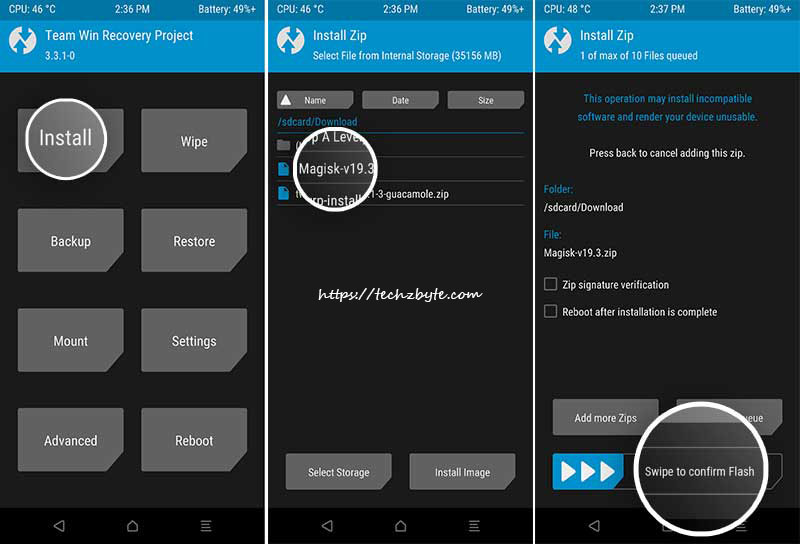
Recovery Info:
- Recovery Name: TWRP
- Recovery Status: Stable
- Current Stable Version: Unofficial
- Supported Language: Multi-Language Support
Device Info:
- Device name: Tecno Spark 4
- Device model: KC2, KC2J, KC8
- Stock OS Version: Android 9.0, Android 10
- Chipset: MediaTek – MT6761
- Kernel: 4.9.117
- Bit Version: 32-bit (Arm86)
How to install TWRP on Tecno Spark 4
There are three steps in installing TWRP on Tecno Spark 4: unlocking the device bootloader, flashing TWRP using adb or smartphone flash tool and disabling force encryption on Tecno Spark 4.
If you’re installing TWRP for the first time, read the instructions carefully before downloading Tecno Spark 4 TWRP. If the steps are unclear, drop a comment before flashing so you don’t brick your device.
Step 1. Unlocking Tecno Spark 4 Bootloader
1. Go to About phone on your device and enable the developer option on your device by tapping the build number continuously until you see you’re now a developer.
2. Now, go back to the settings list under the system and select the developer option.
3. In the developer option, enable OEM unlocking and USB debugging.
4. Now download and install minimal adb and fastboot tool on your PC.
5. Once, you’ve installed adb and fastboot tool on your PC, launch it and connect your device.
6. Now, enter the following commands below.
adb devices
You should get a prompt on your phone’s screen to grant access permission, accept the permission.
7. Now, we’ll reboot into the device bootloader by using the below command.
adb reboot bootloader
8. Once your device reboots into the bootloader, you now have to unlock your bootloader using the command below.
fastboot flashing unlock
Step 9. Now, when the unlock process is done, reboot your device using the command.
fastboot reboot
Wait for your device to boot. On boot, you’ll notice a warning text that your device is now unsecure blah blah blah. You don’t have to panic, your device is ok.
To remove the boot warning message from your boot screen, read our guide on how to remove orange state warning after unlocking bootloader on Android.
Read also: How To Fix Waiting For Device In Fastboot Mode
Now, you’ve successfully unlocked your device bootloader
Step 2. Flashing Tecno Spark 4 TWRP
You can flash TWRP custom recovery on your Tecno Spark 4 KC8 device via adb or using the smartphone flash tool. But first, you need to disable DM_verity on your device:
- First off, download Tecno Spark 4 TWRP and empty vbmeta.img file from the link below.
- If you’re using adb, boot your device into fastboot mode.
- In fastboot mode, flash the vbmeta.img first using fastboot –disable-verity –disable-verification flash vbmeta vbmeta.img to disable Dm_verity.
- Once the vbmeta.img has been flashed successfully, flash TWRP.
- To flash TWRP, type in the command fastboot flash recovery recovery_name.img and hit enter.
- Smartphone flash tool users should use the device scatter file to load each file and flash. Read how to flash with the flash tool here.
- Now, disconnect your device from the PC.
- Boot into TWRP recovery mode.
That’s it, you’ve successfully installed TWRP recovery on your Tecno Spark 4 device
Empty Vbmeta Image File
How to root Tecno Spark 4 Using TWRP
- Download the latest Phh Magisk manager zip file
- Boot your device into TWRP recovery mode
- In recovery, flash Magisk Manager and make sure you don’t wipe anything
- Just flash Magisk manager and reboot.
Read also: How To Fix Root Not Working After Flashing Magisk Patched Boot.img
How to fix 0MB (internal storage) after flashing TWRP
If you face storage issues like internal storage showing 0MB, root your device by patching the boot.img with Magisk and then follow the guide in the video below.
Download TWRP for Tecno Spark 4
| TWRP | Download Link |
|---|---|
| Tecno Spark 4 KC2 | Download |
| Tecno Spark 4 KC2J | Download |
| Tecno Spark 4 KC8 Android 9 | Download |
| Tecno Spark 4 KC8 Android 10 | Download |
Credits
- TWRP Developers - Mudsiru Adewale (for porting) - Hovatek.

the link for the TWPR for Spark 4 CK8 is not valid
Will update link soon
hi, hopefully waiting for the TWPR
Thanks, kindly waiting….
We are waiting for the link to be updated. You said you finished it but the link hasn’t been updated.
Link updated. You can now download the recovery.
pls why i cannt dowload the twrp from the link you provided. it keeps sending me to another page when i click on **click here to continue***.
I’ll share a quick video guide on how to download tomorrow.
The twrp bricked my device. I don’t know if you tried it but it’s causing a bootloop
Please join our Telegram channel for support.
Hi, have you solved tour problem?
Not yet. Kindly wait for another update
message me .. i will help install your twrp…
[email protected]
or reply me ur telegram so I will help you
Cannt download thé twrp, the link keep taking me trough pages with a lot of popups..i got lost !!
Hi bro I downloaded the twrp and I already fixed the 0mb storage . But there is a issue. When I flash the magisk.zip in twrp everything looks good but when when I reboot my Tecno kC8 there is no root access. Can you help me on how to fix that issue. Many thanks to you . You do a very good job
Do you have Magisk app installed? if yes, install root checker app and share a screenshot. Please join me on telegram https://t.me/techsbyte and do notify when you’re on the group. Would like to ask a thing or two.
To Longui; can you share the steps on how you fixed the 0mb error. Also just asking, did you try SuperSu after Magisk failed?
Watch the video in the post.
I can’t see the vbmeta image download link; your help will be greatly appreciated.
i bricked my phone …. then restored it again ………….then i ported it with my stock boot image …. then i now have my twrp installed. thanks guys
But youi should tell us to port before installing !!!!
Please try to read the comments before condemning any guide we provide. If you have problems downloading, you can simply drop that as a comment or send an email and we’ll help you out.
Mine is Tecno Spark4 KC8 but 32bit will it work if I use twrp for 64bit?
You can give it a try and drop your feed back. If it doesn’t work, send your boot.img to y telegram.
I can’t root my devices with the magisk.. I flash magisk successfully but not root gained any fix for that
Which magisk version did you flash?